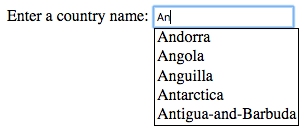2018.12.15 15:27 ES6学习中
Thejsway/chapter17 Coding time
<Autocomplete>
原题:
Autocomplete
In this exercise, you’ll have to assist the user in selecting a country. As he enters the country name in an input box, the page shows a list of corresponding countries. Clicking on a suggested country replaces the value in the input box.
To keep things simple, only countries starting with a “A” letter are taken into account.
Here is the HTML code that creates the input box.
<label for="country">Enter a country name</label>:
<input type="text" id="country">
<div id="suggestions"></div>The following CSS code improves the page presentation.
/* Add spacing between each country suggestion */
.suggestion {
padding-left: 2px;
padding-right: 2px;
}
/* Change suggestion color when hovering it with the mouse */
.suggestion:hover {
background-color: #adf;
cursor: pointer;
}
/* Position the suggestion list just below the input box */
#suggestions {
position: absolute;
border: 1px solid black;
left: 180px;
width: 145px;
}Complete this code to implement country autocompletion.
我的js代码:
const countryList = [
"Afghanistan",
"Albania",
"Algeria",
"Andorra",
"Angola",
"Anguilla",
"Antarctica",
"Antigua-and-Barbuda",
"Argentina",
"Armenia",
"Aruba",
"Australia",
"Autria",
"Azerbaïjan"
];
window.onload = function(){
document.getElementById("suggestions").style.display = "none";
for(const some of countryList){
const newli = document.createElement("li");
newli.textContent = some;
newli.style.listStyle = "none";
newli.style.display = "none";
newli.className = "suggestion";
document.getElementById("suggestions").appendChild(newli);
}
document.getElementById("suggestions").addEventListener("click", e => {
const neirong = e.target.textContent;
document.getElementById("country").value = neirong;
document.getElementById("suggestions").style.display = "none";
})
};
document.getElementById("country").addEventListener("input", e => {
document.getElementById("suggestions").style.display = "block";
const input = e.target.value;
const lists = document.getElementsByTagName("li");
for(const one of lists){
if(one.textContent.startsWith(input)){
one.style.display = "block";
} else {
one.style.display = "none";
}
}
});
document.getElementById("country").addEventListener("blur", e => {
setTimeout(nonefun, "100");
});
function nonefun(){
document.getElementById("suggestions").style.display = "none";
}效果基本实现,发现click 与blur存在顺序问题,若不设置延时,则click效果无法实现。
Click后执行而无法实现效果的原因暂时不知。
看到一篇相关文章: 传送门
2020年的回顾
代码好像已经找不到了,尝试直接复现一下。不知道是不是漏了什么,笔记中的代码无法实现需要的效果。
仔细看了看,是我输错了关键词……
看了一下当时遇到的问题,其实最近也遇到了一次。
当时的情况是 A 元素绑定了一个点击事件,需要对点击做出响应,而 B 元素(往往是与该元素相关联的元素)又会响应 blur 事件,在响应 blur 的时候会隐藏 A 元素。
而点击 A元素就是 B 元素的 blur 事件,于是在 A 元素响应点击之前,就已经被隐藏了。
因此我们需要在触发 blur 的地方延迟隐藏,让它可以先响应 click 事件。