📃正文
选择第一个子元素
在阅读《CSS权威指南》的过程中,读到关于伪类选择器时的“选择第一个子元素”部分,发现对于伪类 :first-child 存在误解。
<!doctype html>
<html>
<head>
<title>test</title>
<meta charset="utf-8">
<style>
p:first-child { font-weight: bold; }
li:first-child { text-transform: uppercase; }
</style>
</head>
<body>
<div>
<p>These are the necessary step:</p>
<ul>
<li>Insert key</li>
<li>Turn key <strong>clockwise</strong></li>
<li>Push accelerator</li>
</ul>
<p> Do <em>not</em> push the brake at the same time as the accelerator.
</p>
</div>
</body>
</html>
之前是将 p:first-child 理解为第一个 p 元素,阅读后发现其真实含义为某元素第一个子元素的所有 p 元素。
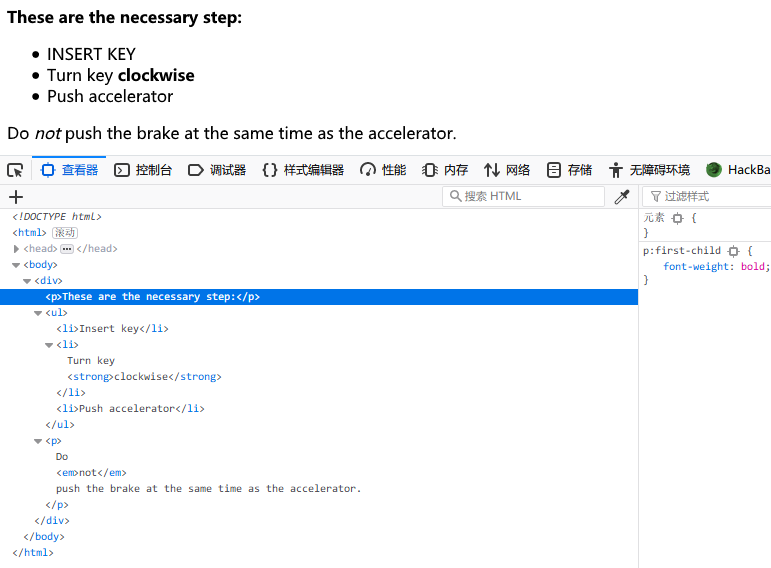
伪类的实质为符合:后的要求的元素。
2020年的回顾
看了当时的记录,感觉还是怪怪的。于是改了一下代码再次尝试。
<!DOCTYPE html>
<html lang="en">
<head>
<meta charset="UTF-8">
<meta name="viewport" content="width=device-width, initial-scale=1.0">
<title>Document</title>
<style>
p:first-child {
font-weight: bold;
color: red;
}
li:first-child {
text-transform: uppercase;
}
</style>
</head>
<body>
<div>
<div class="first-child">
<p>1</p>
<p>2</p>
<p>3</p>
</div>
<div class="second-child">
<p>1</p>
<p>2</p>
<p>3</p>
</div>
<p>These are the necessary step:</p>
<ul>
<li>Insert key</li>
<li>Turn key <strong>clockwise</strong></li>
<li>Push accelerator</li>
</ul>
<p> Do <em>not</em> push the brake at the same time as the accelerator.
</p>
</div>
</body>
</html>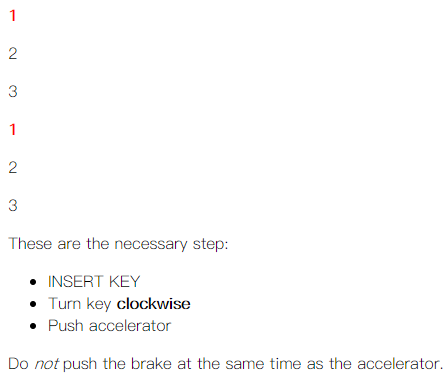
查看展示的效果可以看出, p:first-child 的含义解释为,作为第一个子元素的所有 p 标签。